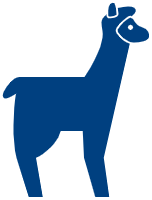Happy June!
Initially, I just wanted to post my ‘blog’ on my Facebook page. It was the easiest, hassle-free way: no need to create my own website and just let Facebook do all the magic behind the scenes.
However, when I published my first post on my Facebook page, I did not like what I was seeing. I could not change the size of the fonts, or bold or underline any of them, making what I write incredibly unorganised and monotonous. I felt like it portrays a ‘watered-down’ version of me, morphing the message that I want to send to the world.
And hence, I created my own website, Blupaca: The World Through a Student’s Eyes.
What happens to my Facebook page now?
Don’t worry, it’s not going anywhere. My Facebook page, same as my Instagram (@blupaca.official), will be used as promotional tools to update my readers when I post a new blog article. Therefore, if you want to stay updated on my blog posts, you are more than welcome to like my Facebook page and/or follow my Instagram account.
Soon, I may also create a Twitter account for the same purposes, for readers who primarily use that social media platform.
How did I create this blog?
It is really quite unbelievably easy to create your own website nowadays, and don’t hear it from me only. Literally any website building platform advertisement tells you that, and people who has experience creating website 20 years ago will tell you the same thing: you no longer have to build your website from scratch using HTML and CSS; the tools that we have today makes it so much easier to create a new website, for both beginners and professionals.
And it does not cost much either. For blupaca.com, it cost less than $40 to make this website, and for a complete beginner, I’d say it looks pretty decent. Not too professional or pretty, but not too simple as well. And come on, at the price of $40 per year: that is cheaper than any of the streaming services that I know.
As to how I learned to create this website, I stumbled upon Tyler Moore’s YouTube video online, and his 2-hour video was pretty much all I needed to get to this point in my website. For a completely free course online, I cannot express how grateful I am to Tyler for producing this gem. I only have one small criticism for the video: it’s too fast! I had to put the video at x0.75 speed as I was following along, and even then I had to frequently pause to catch up with Tyler. Nevertheless, other than that, this video was the perfect step-by-step guide for me to use WordPress to create this website, and I would recommend any beginners who are creating their website for the first time to check out Tyler’s guide.
And before you go:
I really look forward to the exciting future of this blog. Hopefully you can join me in this journey of self-discovery through words as we venture this world through a student’s eyes.